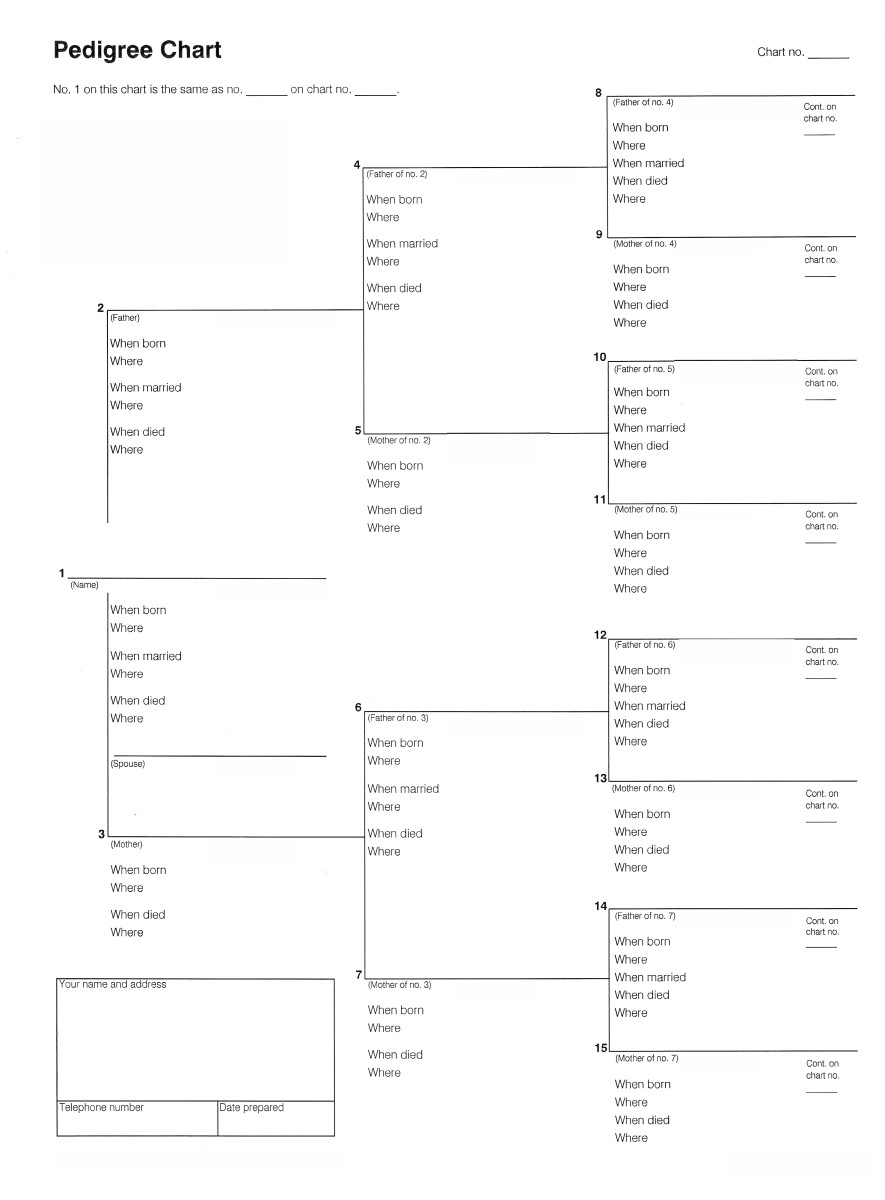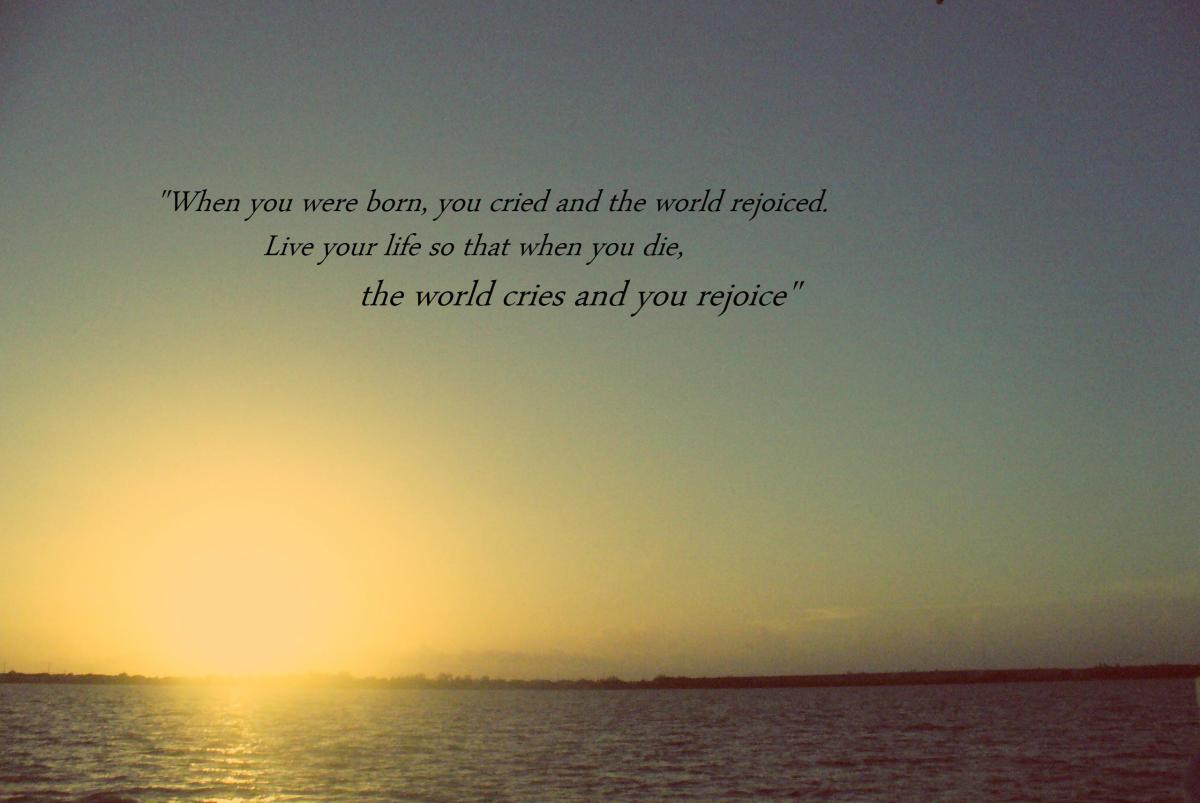Genealogy. Step 2: Organizing your Genealogy Research.
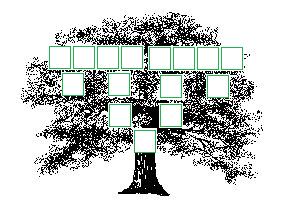
Keeping your records neat and organized.
The most important decision you make when you start your family history research is how to keep the information neat and organized.
While organization may not seem like a big deal when your talking siblings, parents and two sets of grandparents it quickly becomes and big deal when you add nieces, nephews, aunts, uncles, cousins and four sets of grandparents. Going back just one or two generations you will probably find your grandparent was one of ten or more children. If you don't have a good system in place for organizing your research you will waste a lot of time looking through your data trying to find key facts necessary to continue in your search.
Each system has it's pro's and con's, what you need to keep in mind when making your final decision is which way you are most comfortable with. Don't force yourself to use computerized forms to keep track of your research if you're not comfortable with computers. Don't be surprised if you find yourself using more than one method.
Key genealogy record terms to remember.
Individual Record: A record of vital information on a single individual.
Family Unit Record: A record of vital information on a family group or unit, for example, mother, father and their children.
Family Tree: A diagram showing your family ancestry. With you as the starting point, the tree shows your parents, each of your parents' parents, and each of their parents' parents. Some include siblings or the dates of birth and death. There is no wrong way to do a Family Tree and there are many free diagrams available online to help you.
GEDCOM: is an acronym for GEnealogical Data COMmunication. It is a method of formatting your family tree data into a text file that can be easily read and converted by any genealogy software program. The GEDCOM specification is owned and managed by the Family History Department of the Church of Jesus Christ of Latter Day Saints and was originally developed in 1985.
Vital Records: Include birth, marriage & death records. Also referred to as BMD.
Free Genealogy Forms & Charts Online.
You can find many forms and charts online to help you organize your family history research. Some can be printed out for you to manually fill in as you find relevant facts and information. Others can be downloaded to your computer for use in word or excel.
All will include ways to track individual records, family units, family trees etc.. A form or notebook page with your name, listing all your vital information, is an individual record. A family record would list yourself, your parents, your siblings and all their vital information. If you are married, you will have an additional family record listing yourself, your spouse and your children along with their vital information. If you are married more than once you will have a family record for each new spouse and children. A family tree would show your name, your parents' names, your grandparents' names, your great grandparents' names etc. In addition to allowing for a quick glance at your ancestry, a family tree also makes a great gift for parents and grandparents.
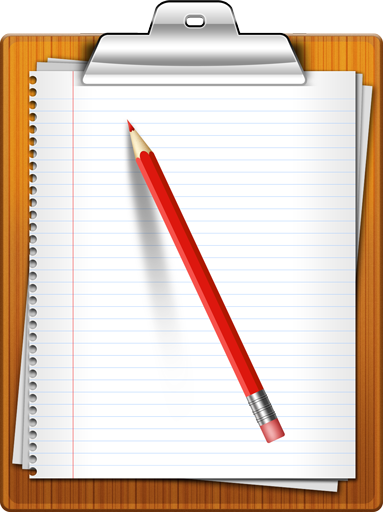
Old Fashioned Paper and Pencil.
While computers and the internet have made family history research more accessible to family genealogists worldwide, you can't rule out the easiest and most cost effective way to record family data, the paper and pencil.
In Genealogy. Step 1: Getting Started, I mention the importance of using either pencil or erasable pen when documenting your research. You may find three John Smith's in Sometown, USA and have to research each one to prove or disprove the relation. You wouldn't want to add each of these individuals to your computerized form or GEDCOM file only to have to delete them once you determine there isn't a connection. Much of your initial research and note taking will be jotted on scrap paper until you discover a document that confirms your data.
You may find a census that lists your ancestor's birth date as 1926, while another census states Dec 1925. Upon finding the birth record you may learn the actual date of birth was Dec 15, 1925. You may find it helpful to start with a blank sheet of paper, with your ancestor's name at the top, for use as an individual record. As you find each new piece of information you can note it on their record.
Free Online Genealogy and Family Tree Applications
Being organized doesn't have to be expensive. There are free online genealogy applications that can help you organize your family tree. The advantage to using a free online genealogy site is that you can collaborate or share with others in your family tree research. This means you can connect with others who are searching the same lineage and make connections with distant cousins you were not aware of.
Collaborative sites.
- WeRelate
- WikiTree
Sharing sites
- Ancestry
- Rootsweb World Connect
For more details on each of these sites and how they compare to each other. Check out OKRick's review and rating of them in his article, Best Free Online Genealogy and Family Tree Applications. I do not know OKRick, I am supplying the link because he has done an excellent job of reviewing and rating these applications already.
Free Genealogy and Family Tree Software.
There are many free GEDCOM software programs available online that you can download and utilize for organizing your genealogy research. Below is a list of some of the software options available.
- Gramps
- Legacy Standard
- Family Tree Legends
- MyHeritage Family Tree Builder
- RootsMagic Essentials
- ScionPC
- Brother's Keeper
- Personal Ancestral File (PAF)
For more details on each of these software options, the pro's and con's and how they compare to each other check out OKRick's article, Best Free Online Genealogy and Family Tree Software. Again, I do not know OKRick, I am supplying the link because he has done an excellent job of reviewing and rating the above software already.
Available on Amazon
Paid Genealogy and Family Tree Software.
There are plenty of Genealogy software programs that you can purchase to help organize your genealogy research.
According to the website Top Ten Reviews, the top ten rated genealogy software programs are:
- Family Tree Maker
- Legacy
- RootsMagic
- Ancestral Quest
- Family Historian
- The Master Genealogist
- DoroTree
- Genbox Family History
- WinFamily
- Famtree
What about Ancestry.com?
At this point you may be wondering about Ancestry.com and how it compares to the applications and software named above.
Ancestry is a premium, subscription-based genealogy website. It's unique in that it allows you to build your family tree, organize your research and search billions of historical records via their website. Sort of a 'one stop genealogist shop' for both novice and serious family historians.
The simplest way to begin is to register for a free account. Once you do you will be able to start building your family tree as well as search their 'free to view' databases. They also offer two memberships, the U.S. Discovery Membership and the World Explorer membership. Read more about Ancestry.com membership options and prices.
How you organize and track your family history research is entirely up to you. There is no right or wrong way to do it. The most important thing is that you do it. Otherwise you may find yourself too overwhelmed to enjoy the process.
Other Genealogy articles that may be helpful.
- Genealogy. Pricing and Subscription Options for Ancestry.com Explained.
Types of subscription memberships offered by Ancestry.com and their prices. Also includes suggestions for keeping research costs down and how to access all Ancestry records for FREE! - Genealogy Research Rules
These rules are for those thinking about or just starting their family history research. They are designed to help you avoid "beginner mistakes" and feel more confident that you are spending your research time wisely. - Genealogy. Step 1: Getting Started.
Getting Started in Genealogy: What I wish I had known when I started my family history research.

![Family Tree Maker Essentials [OLD VERSION]](https://m.media-amazon.com/images/I/51XNWOb2W6L._SL160_.jpg)